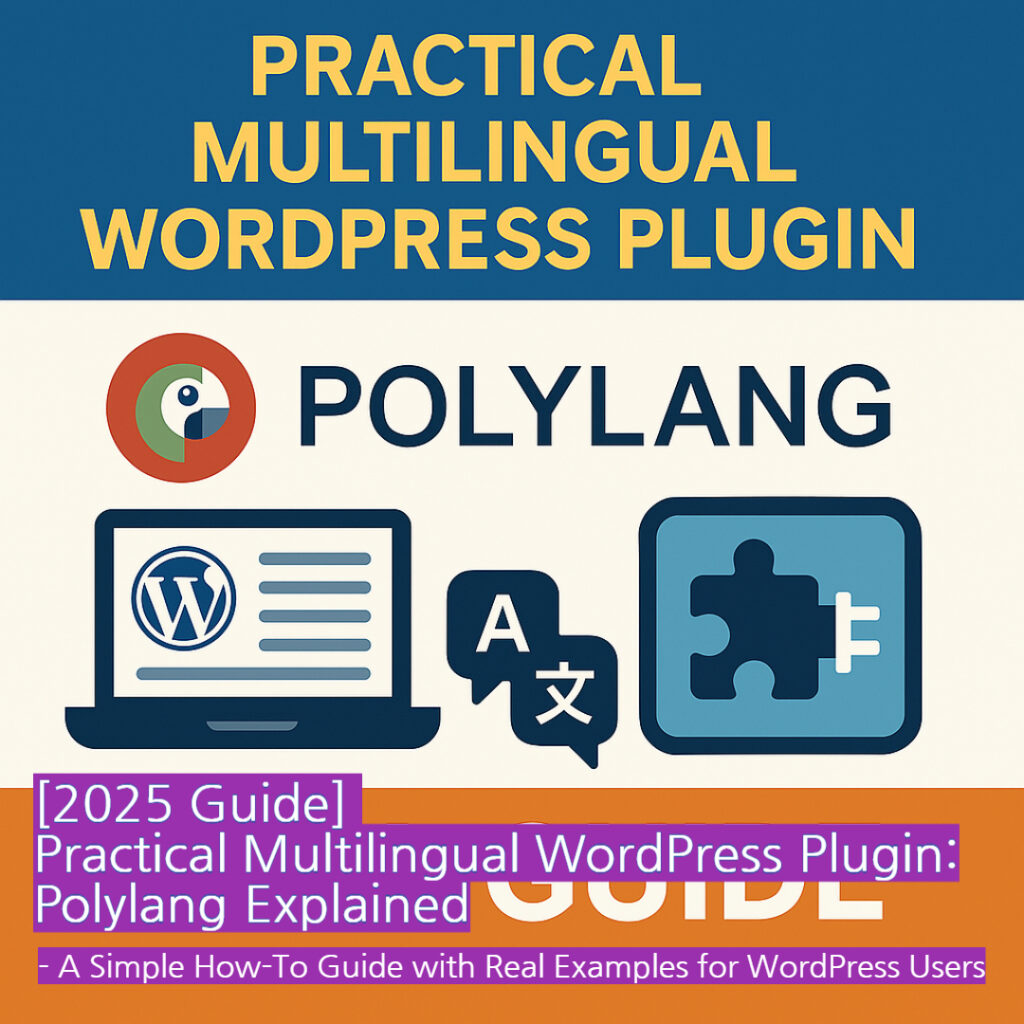
[2025 Guide] Practical Multilingual WordPress Plugin: Polylang Explained
A Simple How-To Guide with Real Examples for WordPress Users (7 mins)
What Is Polylang?
If you’re building a blog or website with WordPress and want to make it multilingual, Polylang is one of the most recommended plugins out there. It’s a powerful, free-to-start multilingual plugin that allows you to duplicate and manage content in different languages with ease.
👉 Official Site: https://polylang.pro
Key Features of Polylang
1. Language-Specific Content Management
- Supports posts, pages, categories, and tags in multiple languages
- Easily duplicate a page and translate it manually
2. Language Switcher Widget
- Offers a simple UI for visitors to select their preferred language
- Customizable via widgets or menu integration
3. SEO-Friendly Structure
- Generates clean language-based URL formats (
/en/,/ko/, etc.) - Lightweight and faster than alternatives like WPML or TranslatePress
Real-Life Use Cases
Example 1: Global Blog Operator
- Starts in Korean, then adds English translations
- Menus managed per language
- Result: 20% increase in English-speaking visitors and session time (via Google Analytics)
Example 2: International Online Store
- Integrated with WooCommerce to manage product details per language
- Requires Polylang for WooCommerce (premium add-on)
Example 3: Corporate Website
- Builds separate company intro pages for each language
- Enhances communication with international clients
Pros & Cons
Pros
- Intuitive UI with generous free features
- Great for managing manual translation workflows
- SEO-optimized with language-specific URLs
Cons
- No built-in automatic translation (requires third-party tools like DeepL or Google Translate)
- Can become complex to manage for large websites
- WooCommerce integration requires a paid add-on
How to Set Up Polylang
- Go to WordPress Admin → Plugins → Search “Polylang” and install
- Choose your default and additional languages
- Add language-specific content for each post or page
- Add the language switcher to your menu or sidebar
- Upgrade to Polylang Pro or Polylang for WooCommerce as needed
In Summary
Polylang is a flexible and beginner-friendly plugin for anyone looking to build a multilingual WordPress site. Whether you’re running a blog, store, or corporate site, it’s a scalable solution that grows with your needs.
최근 게시물
- [Chapter 3] Surprising Global Archive Trends: Why Google and Netflix Are Getting Involved
- [Part 2] 5 Leading Korean Digital Archive Platforms
- The Era of Documentation: Digital Archive Insights [Chapter 1] What is a Digital Archive?
- Unexpected Reactions: What Is the Balloon Effect in Economics?
- Practical Earnings Comparison: Coupang Partners vs Google AdSense